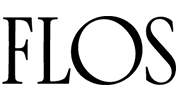Have you ever wondered if security cameras can be tailored to suit your specific needs? Well, wonder no more! In this article, we will explore the world of security cameras with customizable detection zones. Imagine being able to control exactly which areas of your property are monitored, giving you peace of mind and control over your security. With customizable detection zones, you can rest easy knowing that your security camera is working just the way you want it to. Let’s delve into the world of customizable security cameras and discover the possibilities they offer for your home or business. Are there security cameras with customizable detection zones?
Yes, there are security cameras available in the market that offer customizable detection zones. These cameras allow you to specify specific areas within the camera’s field of view where you want motion detection to be activated.
When it comes to securing your home or business, having a security camera with customizable detection zones can make a huge difference. This feature allows you to focus on critical areas of your property, such as entry points or specific objects, ensuring that you receive alerts only when something important is happening.

This image is property of pixabay.com.
How do customizable detection zones work?
Customizable detection zones work by allowing you to draw virtual boundaries on the camera’s live feed, defining the areas where you want motion detection to be active. When the camera detects motion within those specific zones, it triggers an alert or recording, helping you stay informed about any potential security threats.
With customizable detection zones, you have the flexibility to set up multiple areas for motion detection, tailor-made to your specific security needs. Whether you want to monitor your front door, back yard, or driveway, you can create custom zones that suit your unique requirements.
Why are customizable detection zones beneficial?
Customizable detection zones offer several advantages when it comes to security camera systems. By specifying the areas where you want to receive alerts, you can reduce the number of false alarms triggered by irrelevant motion, such as moving tree branches or passing cars.
Moreover, customizable detection zones allow you to focus on high-priority areas, ensuring that you capture critical events without being overwhelmed by unnecessary notifications. This targeted approach enhances the effectiveness of your surveillance system, making it more efficient and reliable in detecting potential security breaches.

This image is property of pixabay.com.
Which security cameras offer customizable detection zones?
Several leading security camera brands offer models with customizable detection zones, catering to different budgets and preferences. Here are some popular options:
| Brand | Model | Customizable Detection Zones |
|---|---|---|
| Arlo | Arlo Pro 3 | Yes |
| Ring | Ring Spotlight Cam | Yes |
| Nest | Nest Cam IQ | Yes |
| Lorex | Lorex 4K Ultra HD | Yes |
| Swann | Swann Wi-Fi Camera | Yes |
These are just a few examples of security camera models that provide customizable detection zones as part of their feature set. When choosing a camera for your home or business, be sure to look for this specific functionality to ensure that you have control over your surveillance system’s motion detection capabilities.
How to set up customizable detection zones?
Setting up customizable detection zones on your security camera is relatively straightforward, and most models offer user-friendly interfaces for customization. Here are the general steps to create custom detection zones on your camera:
-
Access the camera’s settings: Navigate to the camera’s app or web portal and access the settings menu where you can configure motion detection options.
-
Select custom detection zones: Look for an option that allows you to define custom detection zones and click on it to proceed.
-
Draw the zones: Use the on-screen tools to draw boundaries around the areas where you want motion detection to be active. You can typically click and drag to create custom shapes or lines that encompass specific regions.
-
Save your settings: Once you have defined your custom detection zones, remember to save your settings to apply the changes to your camera’s operation.
-
Test the zones: To ensure that the custom detection zones are working as intended, you can trigger motion within those areas to see if the camera captures the activity and alerts you accordingly.
By following these steps, you can easily set up custom detection zones on your security camera and tailor the motion detection functionality to suit your security needs effectively.

This image is property of pixabay.com.
Tips for maximizing the effectiveness of customizable detection zones
To make the most of customizable detection zones on your security camera system, consider the following tips:
-
Strategically position your camera: Proper placement of your camera is crucial to ensure that the custom detection zones cover the desired areas effectively. Be mindful of obstructions, lighting conditions, and potential blind spots that could impact the camera’s performance.
-
Regularly review and adjust settings: Periodically review your custom detection zones to ensure they align with your current security requirements. Make adjustments as needed based on changes to your property layout or security priorities.
-
Optimize sensitivity levels: Fine-tune the sensitivity settings of your motion detection to prevent false alarms while ensuring that important events are captured. Finding the right balance is key to maximizing the effectiveness of your surveillance system.
-
Experiment with different configurations: Don’t be afraid to experiment with various configurations of custom detection zones to find the setup that works best for your specific security needs. Try different shapes, sizes, and placements to optimize coverage and accuracy.
By following these tips and leveraging the capabilities of customizable detection zones, you can enhance the security and efficiency of your surveillance system, providing peace of mind and protection for your property.
In conclusion, security cameras with customizable detection zones offer a powerful tool for enhancing the effectiveness of your surveillance efforts. By defining specific areas for motion detection and alerts, you can focus on critical areas of your property, reduce false alarms, and stay informed about potential security threats. When choosing a security camera system, be sure to look for models that provide customizable detection zones and follow best practices for setting up and optimizing this feature to maximize its benefits. With the right approach, customizable detection zones can significantly improve your security posture and provide valuable insights into activity on your property.