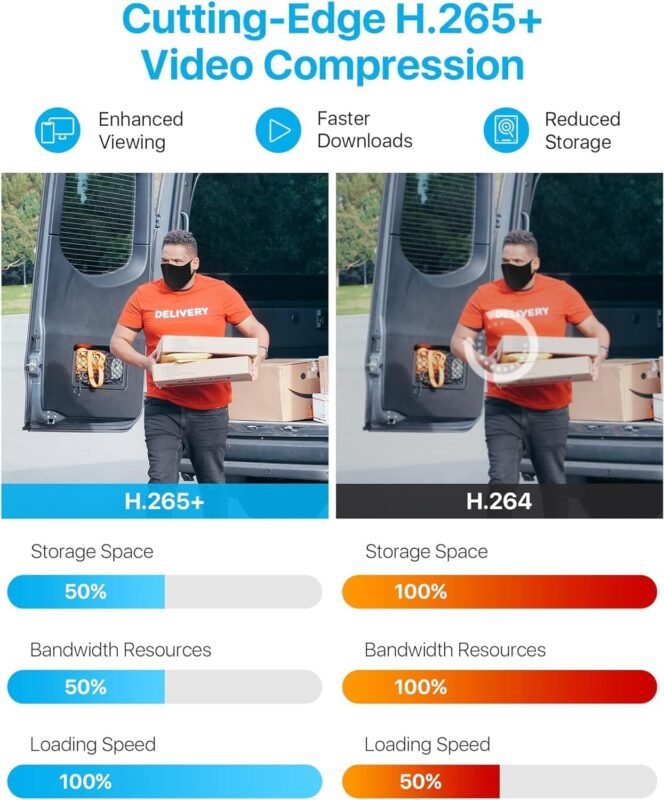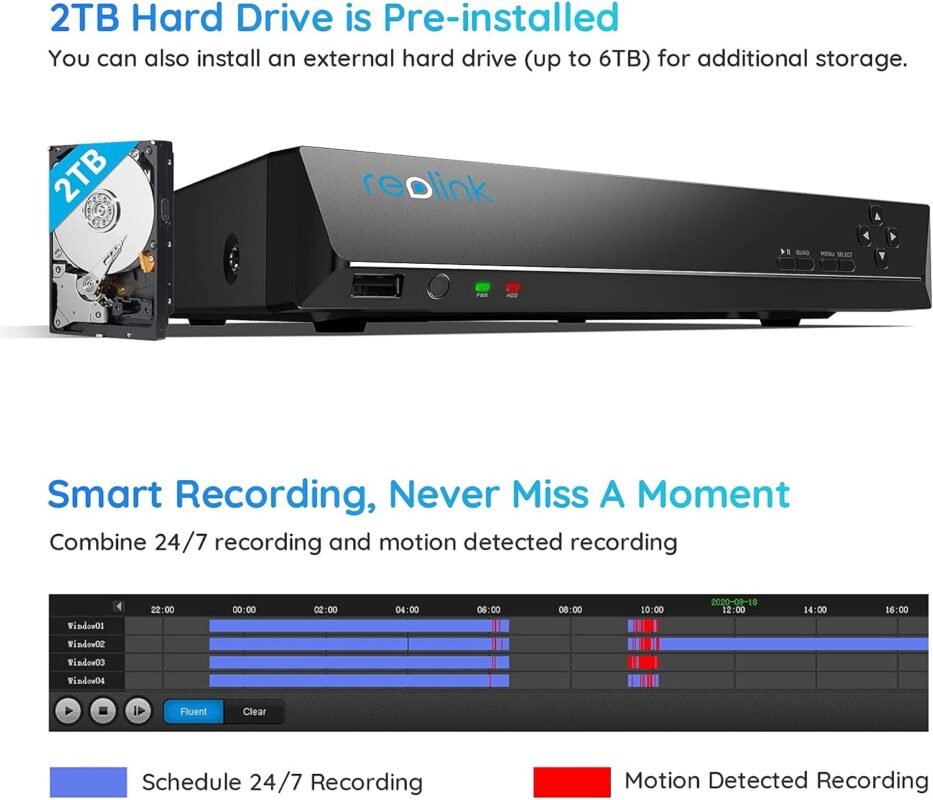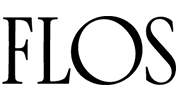Welcome, dear reader! In this article, we will discuss the importance of testing the effectiveness of your security camera system. By regularly checking and evaluating your cameras, you can ensure that they are functioning properly and providing the level of security you desire. From testing image quality to reviewing footage for blind spots, we will explore various methods to help you assess the effectiveness of your security camera system. So, let’s dive in and learn how to keep your property safe and secure! How do I test the effectiveness of my security camera system?
Introduction
Hello there! If you’re wondering how to test the effectiveness of your security camera system, you’ve come to the right place. In this article, we will discuss various methods and strategies to ensure that your security cameras are working optimally to protect your property and loved ones. Let’s dive in!
Why Should You Test Your Security Camera System?
It’s crucial to regularly test your security camera system to make sure it’s operating as it should. Just like any other technology, cameras can malfunction or become ineffective over time. By testing your system, you can identify any issues early on and take corrective measures to ensure the safety and security of your premises.
How to Test Your Security Camera System
Testing your security camera system may seem daunting at first, but it doesn’t have to be a complicated process. Let’s break it down step by step to make it easier for you.
Check Camera Placement and Alignment
The first step in testing your security camera system is to ensure that your cameras are correctly placed and aligned. Make sure they cover the areas you want to monitor effectively, with no blind spots. Check for obstacles that may obstruct the camera’s view, such as trees, bushes, or walls. Adjust the camera angle if necessary to get the best coverage.
Test Camera Connectivity
Next, check the connectivity of your cameras to the recording device or monitoring system. Make sure all cables are securely connected and there are no loose connections. Test the camera feed on the monitor or app to ensure that the live view is clear and uninterrupted. If you’re using wireless cameras, verify that they are connected to the Wi-Fi network and have a strong signal.
Verify Recording and Storage
One of the most critical aspects of a security camera system is recording and storage. Ensure that your cameras are recording footage as intended and that the recordings are being stored correctly. Check the recording settings on the camera or recording device to make sure they’re configured properly. Also, test the playback function to see if you can retrieve and view recorded footage without any issues.
Test Motion Detection
Motion detection is a valuable feature in security cameras, as it can alert you to any unusual activity on your property. Test the motion detection settings on your cameras by walking in front of them to see if they trigger the motion alerts. Adjust the sensitivity and detection zones if needed to reduce false alarms and improve accuracy.
Check Night Vision
Many security cameras come equipped with night vision capabilities to provide surveillance even in low-light conditions. Test the night vision function of your cameras by turning off the lights or waiting until it’s dark outside. Verify that the night vision mode activates automatically and provides clear footage in low-light environments. If the night vision is blurry or grainy, adjust the IR settings on the camera for better performance.

This image is property of images.unsplash.com.
Advanced Testing Techniques
Now that you’ve completed the basic tests, it’s time to delve into more advanced techniques to test the effectiveness of your security camera system further.
Monitor Remote Access
If you have enabled remote access to your security cameras, such as through a mobile app or web portal, test this feature to ensure it’s working correctly. Try accessing the live feed and recorded footage from a different location to see if you can view the camera feeds remotely. Check the responsiveness of the app or website and verify that you can control the cameras (if applicable) without any delays.
Conduct Motion Tracking Tests
Motion tracking is a feature that allows cameras to follow moving objects automatically. Test the motion tracking capability of your cameras by moving in front of them and observing if they can track your movement accurately. This feature is particularly useful for PTZ (pan-tilt-zoom) cameras, which can follow a moving object within their range. Adjust the tracking sensitivity and speed to optimize the performance of this feature.
Test Alerts and Notifications
Many security camera systems come with alerts and notifications that notify you of any suspicious activity detected by the cameras. Test the alerts feature by intentionally triggering a motion event or tampering with the camera. Verify that you receive immediate notifications via email, SMS, or push notifications on your phone. Check the alert settings to ensure they are configured according to your preferences.
Evaluate Camera Quality
The quality of your security camera footage is essential for identifying individuals or objects accurately. Test the camera quality by recording footage in various lighting conditions and distances. Check the resolution, clarity, and color accuracy of the footage to assess the overall quality of the cameras. If the footage is blurry or pixelated, adjust the camera settings or consider upgrading to higher resolution cameras for better image quality.
Utilizing Test Recordings for Review
After conducting the tests mentioned above, it’s essential to review the test recordings to analyze the performance of your security camera system thoroughly. Create a checklist of the tests you performed and compare the results to identify any areas that need improvement. Take note of any issues or discrepancies you encountered during the testing process and prioritize them based on severity.
Analyze Test Recordings
Review the test recordings from each camera to assess the quality, coverage, and performance of the security camera system. Look for any anomalies, such as pixelation, lagging, or missing footage, that may indicate a problem with the camera or recording settings. Compare the day and night footage to determine if the cameras are functioning correctly in different lighting conditions and environments.
Identify Weak Spots
During the review process, pay close attention to any weak spots or blind areas that are not adequately covered by the cameras. Identify potential blind spots by conducting a walk-through of the monitored area and noting any areas that are not visible to the cameras. Consider installing additional cameras or adjusting the placement of existing ones to eliminate blind spots and improve coverage.
Addressing Performance Issues
If you encounter any performance issues or discrepancies during the testing process, take immediate steps to address them. Check the camera settings, firmware updates, and connectivity to troubleshoot any technical issues affecting the system’s performance. Contact the manufacturer or technical support for assistance if you’re unable to resolve the problems on your own. Regular maintenance and updates are essential to ensure the long-term effectiveness of your security camera system.

This image is property of images.unsplash.com.
Conclusion
Congratulations! You have successfully tested the effectiveness of your security camera system and identified areas for improvement. By following the step-by-step testing methods outlined in this article, you can ensure that your security cameras are functioning optimally to protect your property. Remember to conduct regular tests and maintenance to keep your security camera system in top condition and enhance the security of your premises. Stay safe and secure!