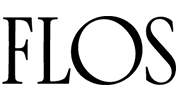Welcome to our article on determining how much storage you need for your security camera system. With the increasing popularity of home security cameras, it’s important to ensure you have enough storage to keep recordings safe and accessible. From considering the number of cameras you have to the resolution of the recordings, we will walk you through the key factors in determining the right amount of storage for your security needs. So, let’s dive in and make sure your security camera system is equipped with the right amount of storage space! How Much Storage Do I Need For My Security Camera System?
Have you ever wondered how much storage you need for your security camera system? This article will help guide you through the process of determining the appropriate amount of storage for your specific needs. Let’s dive in!
Factors to Consider
When it comes to determining how much storage you need for your security camera system, there are several factors to consider. These factors include the number of cameras, resolution of the cameras, frame rate, compression technology, and retention period.
It may seem overwhelming at first, but by breaking down each factor, you will be able to calculate the right amount of storage required for your security needs.
Number of Cameras
The number of cameras you have in your security system will have a direct impact on the amount of storage needed. Each camera will be capturing footage, and the more cameras you have, the more footage there will be to store.
You will need to consider both your current number of cameras as well as any future expansion plans when calculating the storage needed for your security camera system.
Resolution of the Cameras
The resolution of your cameras refers to the quality of the video they capture. Higher resolution cameras will provide clearer and more detailed footage but will also require more storage space.
It’s essential to choose a resolution that meets your security needs while also being mindful of the storage implications.
Frame Rate
The frame rate of your cameras determines how many frames per second are captured in the video. A higher frame rate will result in smoother footage but will also increase the amount of storage needed.
Consider your security needs and the level of detail required in your footage when choosing the frame rate for your cameras.
Compression Technology
Compression technology plays a significant role in determining how much storage space is required for your security camera system.
Modern compression technologies such as H.265 can significantly reduce the amount of storage needed while maintaining the quality of the footage.
Retention Period
The retention period refers to how long you want to store the footage captured by your security cameras.
Consider your specific needs and any legal requirements when determining the appropriate retention period for your security camera system.

This image is property of getsafeandsound.com.
Calculating Storage Requirements
Now that you have considered all the factors that impact the storage requirements for your security camera system, it’s time to calculate the amount of storage you will need.
Formula for Calculating Storage
To calculate the storage requirements for your security camera system, you can use the following formula:
Storage Space = (Bitrate x Recording Hours x Number of Days) / 8 x 1024 x 1024 x 1024
Example Calculation
Let’s say you have four cameras with a bitrate of 4 Mbps, recording 24 hours a day, for 30 days, here is how you can calculate the storage requirements:
Storage Space = (4 x 24 x 30) / 8 x 1024 x 1024 x 1024 = 65.45 GB
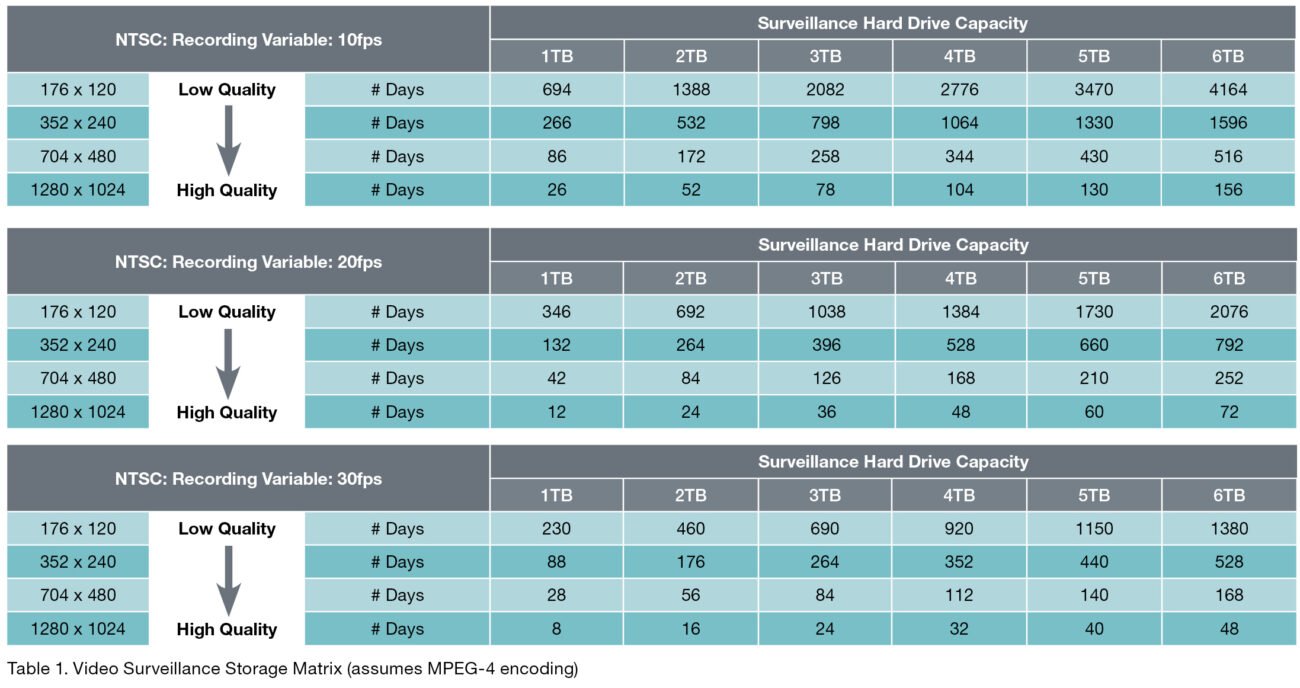
This image is property of www.seagate.com.
Choosing the Right Storage Solution
Once you have calculated the storage requirements for your security camera system, it’s time to choose the right storage solution.
There are several options available, including local storage, network-attached storage (NAS), and cloud storage. Each option has its pros and cons, so it’s essential to consider your specific needs when making a decision.
Local Storage
Local storage involves storing the footage directly on a hard drive or storage device connected to your security camera system.
Local storage is convenient and cost-effective but may not offer the same level of security or redundancy as other storage solutions.
Network-Attached Storage (NAS)
Network-attached storage (NAS) allows you to store your footage on a dedicated storage device connected to your local network.
NAS offers scalability and flexibility, making it a great option for larger security camera systems. However, it may require more technical expertise to set up and maintain.
Cloud Storage
Cloud storage involves storing your footage on remote servers accessed via the internet.
Cloud storage offers high levels of security and accessibility, making it an excellent option for users who require off-site storage. However, it may incur ongoing subscription fees and rely on an internet connection for access.
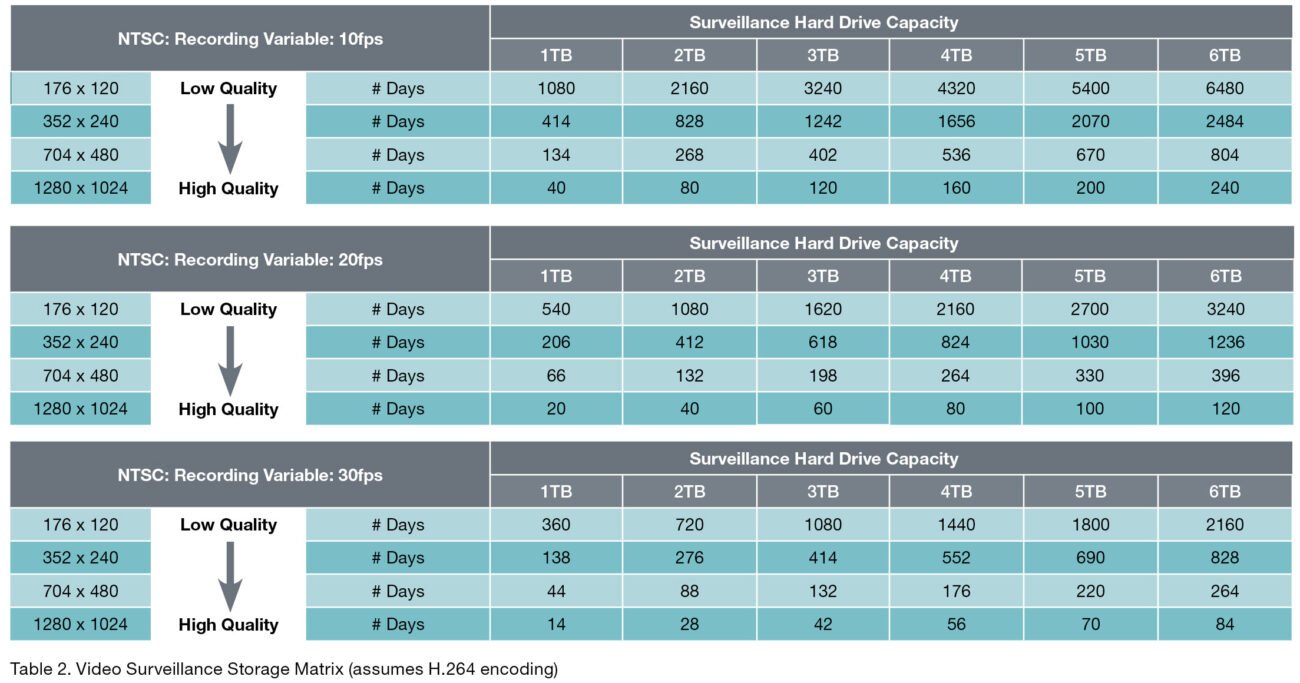
This image is property of www.seagate.com.
Tips for Optimal Storage Management
To ensure optimal storage management for your security camera system, consider the following tips:
- Regularly review and delete old footage to free up storage space.
- Set up automated backups to prevent data loss.
- Utilize motion detection settings to reduce the amount of footage captured.
- Invest in a reliable and high-capacity storage solution to meet your needs.
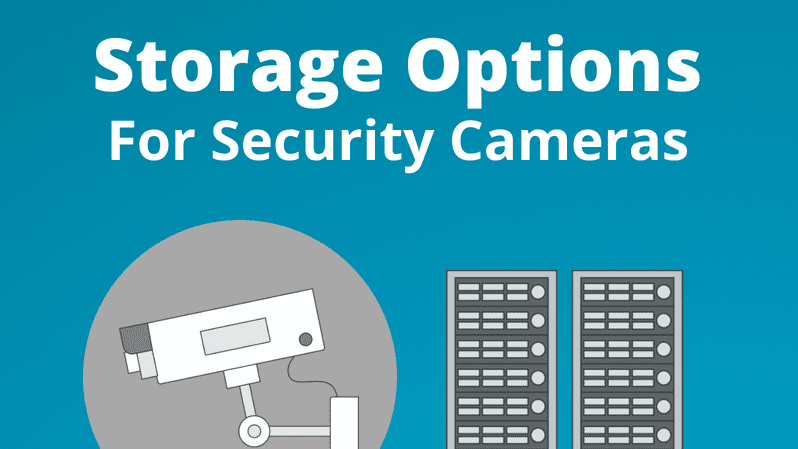
This image is property of getsafeandsound.com.
Conclusion
Determining how much storage you need for your security camera system is essential for ensuring that you can store and access the footage you need to keep your property safe. By considering factors such as the number of cameras, resolution, frame rate, compression technology, and retention period, you can calculate the right amount of storage space required.
Remember to choose a storage solution that meets your specific needs and budget while also considering factors such as security, scalability, and ease of use. By following these guidelines and tips, you can ensure that your security camera system operates smoothly and effectively.

This image is property of home-cdn.reolink.us.