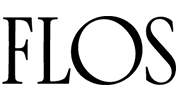If you’re tired of constantly running out of battery while trying to capture your favorite moments with your camera, this article is here to help! By implementing a few simple tips and tricks, you can easily extend the battery life of your camera and ensure that you never miss a shot again. From adjusting settings to carrying extra batteries, we’ve got you covered. So read on to discover how you can make the most of your camera’s battery life and capture memories that will last a lifetime.
Introduction
Hey there! Are you tired of constantly running out of battery power while you’re out taking photos with your camera? Well, you’ve come to the right place! In this article, we’ll go over some tips and tricks on how you can extend the battery life of your camera. So, let’s dive in and make sure you never miss a great shot again!
Choose the Right Battery
The first step to extending the battery life of your camera is to make sure you have the right battery for your specific camera model. Different cameras require different types of batteries, so it’s important to do your research and invest in a high-quality battery that is compatible with your camera.
Use an External Battery Pack
If you plan on taking your camera on long shoots or trips where you won’t have access to power outlets, consider investing in an external battery pack. These packs are portable, easy to use, and can provide you with hours of extra battery life. They are a great way to ensure you never run out of power while you’re out shooting.
Turn Off Wi-Fi and Bluetooth
Many modern cameras come equipped with Wi-Fi and Bluetooth capabilities, which can drain your battery life significantly. If you’re not actively using these features, make sure to turn them off to conserve power. By doing so, you can extend the battery life of your camera and capture more great shots without worrying about running out of power.

This image is property of images.unsplash.com.
Adjust Screen Brightness
Another simple way to extend the battery life of your camera is to adjust the screen brightness. Most cameras come with a screen brightness setting that you can adjust to conserve power. Lowering the brightness of your screen can make a big difference in how long your battery lasts, especially if you’re shooting in bright conditions where high brightness is unnecessary.
Use the Viewfinder
Using the viewfinder instead of the LCD screen when framing your shots can also help extend the battery life of your camera. The viewfinder uses much less power than the LCD screen, so by using it instead, you can conserve battery power and take more photos without needing to recharge. Plus, using the viewfinder can also help you focus on your subject more effectively, resulting in better photos overall.
Avoid Continuous Autofocus
Continuous autofocus is a feature that can drain your camera’s battery quickly, especially if you’re shooting in low-light conditions or capturing fast-moving subjects. To extend your battery life, consider switching to single autofocus mode or manual focus when shooting. This can help reduce the strain on your battery and allow you to shoot for longer periods without worrying about running out of power.
Keep Your Camera Clean
Believe it or not, keeping your camera clean can also help extend its battery life. Dust and dirt can accumulate on the battery contacts and prevent them from making a proper connection, which can lead to reduced battery performance. Regularly clean your camera and battery contacts with a soft, dry cloth to ensure a good connection and maximum battery efficiency.
Use Power-Saving Features
Most cameras come equipped with power-saving features that you can enable to help extend the battery life of your camera. These features may include automatic sleep mode, power-off options, and other settings that can help conserve power when your camera is not in use. Make sure to explore your camera’s menu and settings to find and enable these power-saving features to maximize your battery life.
Turn Off Image Stabilization
Image stabilization is a useful feature that can help reduce camera shake and produce sharper images. However, this feature can also consume a significant amount of battery power. If you’re shooting in stable conditions or using a tripod, consider turning off image stabilization to conserve battery life. You can always turn it back on when needed to capture steady shots without draining your battery unnecessarily.
Update Your Camera’s Firmware
It’s important to keep your camera’s firmware up to date to ensure optimal performance and battery efficiency. Camera manufacturers often release firmware updates that include bug fixes, performance improvements, and optimizations that can help extend the battery life of your camera. Check your camera manufacturer’s website regularly for updates and instructions on how to update your camera’s firmware to enjoy better battery performance.
Invest in a Battery Grip
For serious photographers who need extra battery power for long shoots or events, investing in a battery grip can be a game-changer. Battery grips are attachments that hold additional batteries and attach to the bottom of your camera, providing you with extended battery life and a more comfortable grip for shooting. They are a great accessory to have if you find yourself frequently running out of battery power during long photography sessions.
Conclusion
There you have it! By following these tips and tricks, you can extend the battery life of your camera and capture more great shots without worrying about running out of power. Remember to choose the right battery, use an external battery pack for long shoots, turn off unnecessary features like Wi-Fi and Bluetooth, adjust screen brightness, use the viewfinder, avoid continuous autofocus, keep your camera clean, use power-saving features, turn off image stabilization when not needed, update your camera’s firmware, and consider investing in a battery grip for extra power. With these tips in mind, you’ll never have to miss a perfect photo opportunity due to a dead battery again. Happy shooting!