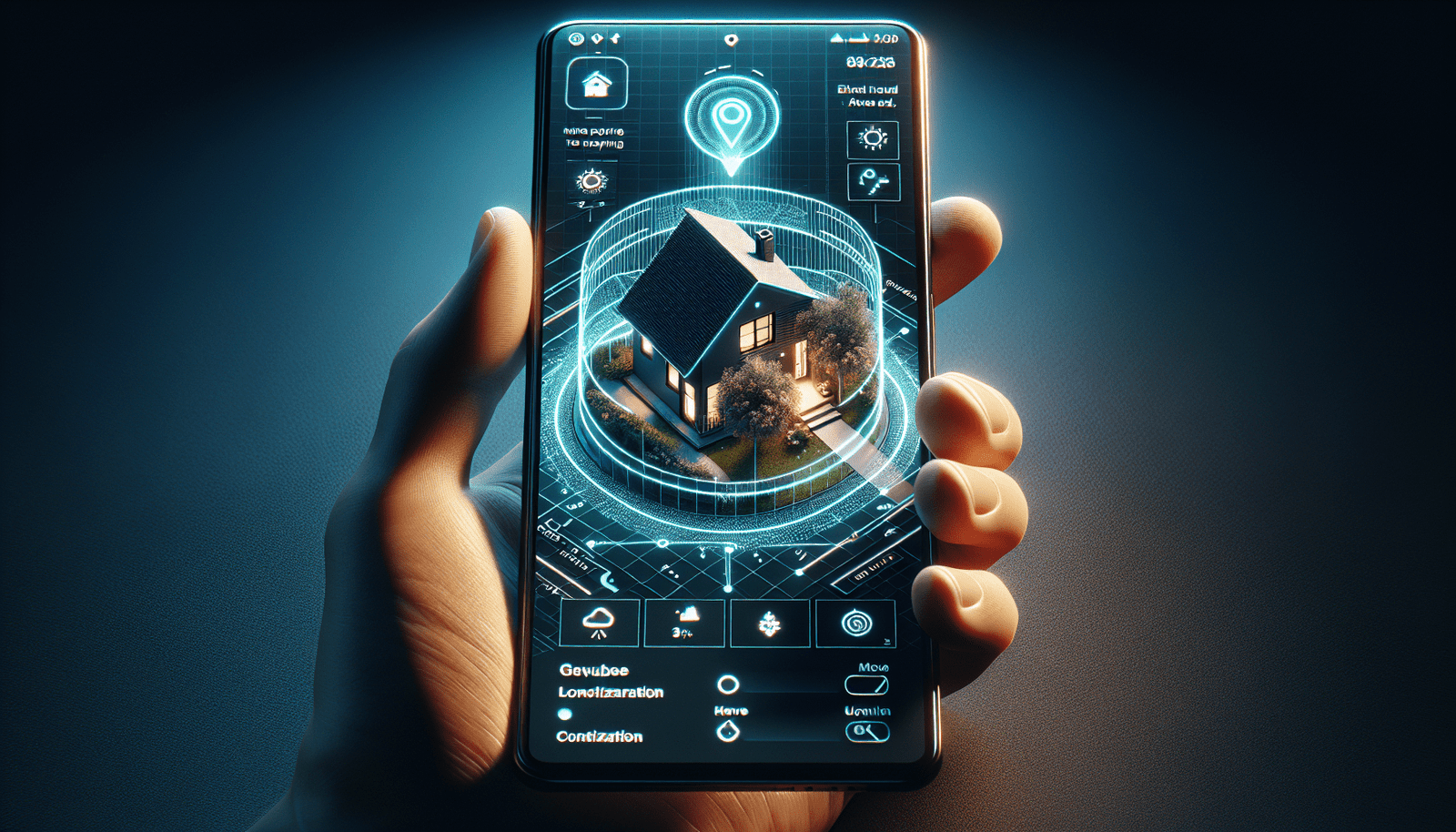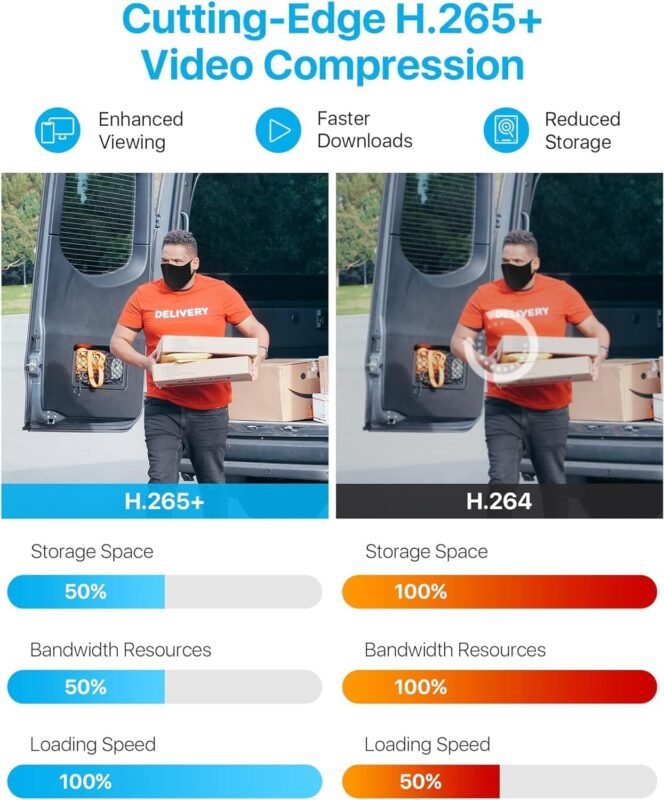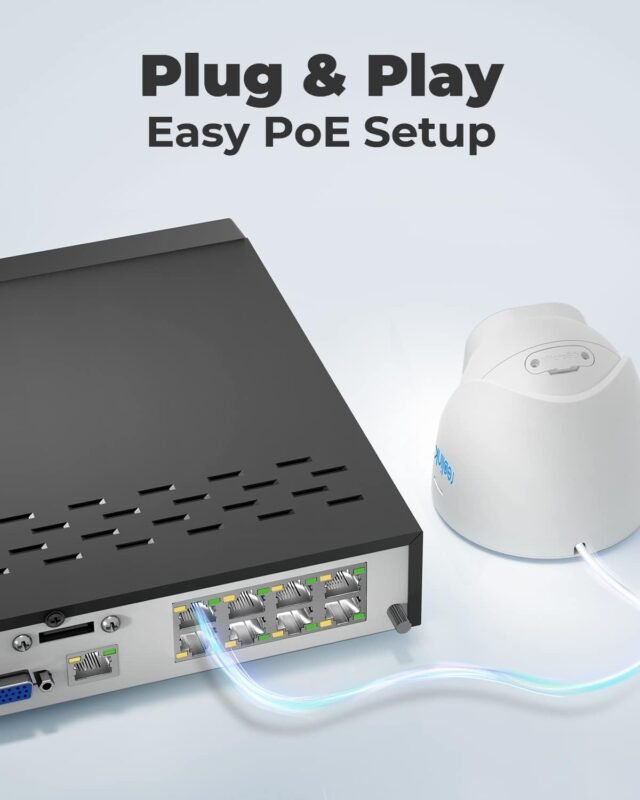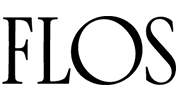Welcome to a guide on setting up geofencing with your security camera system! By utilizing geofencing technology, you can enhance the security of your home or office by automatically arming or disarming your cameras based on your location. In this article, we will walk you through the steps to easily set up geofencing with your security camera system, giving you peace of mind and convenience in monitoring your property. How Do I Set Up Geofencing With My Security Camera System?
How do I set up geofencing with my security camera system?
Setting up geofencing with your security camera system is a great way to enhance your home security and make sure you are always in the know about what’s happening on your property. In this article, we will walk you through the steps to set up geofencing with your security camera system, so you can have peace of mind knowing your home is protected. Let’s get started!
What is Geofencing?
Geofencing is a technology that creates a virtual boundary around a specific area, such as your home. When your smartphone or other connected device enters or exits this boundary, certain actions can be triggered. In the case of security camera systems, geofencing allows you to set up rules and notifications based on your location. This means that when you leave your home, your security cameras can automatically turn on or send you alerts if any motion is detected.
Setting up geofencing with your security camera system can be a game-changer when it comes to home security. By leveraging the power of geofencing, you can ensure that your security cameras are always working to protect your home, even when you’re not there.
Step 1: Choose the Right Security Camera System
The first step in setting up geofencing with your security camera system is to choose the right system for your needs. There are many different security camera systems on the market, so it’s important to do your research and find one that offers geofencing capabilities. Look for a system that is easy to set up and has a user-friendly app that allows you to customize your geofencing settings.
When choosing a security camera system, consider factors such as video quality, night vision capabilities, motion detection, and remote viewing options. Make sure the system you choose is compatible with geofencing technology and offers the features you need to keep your home secure.
Step 2: Set Up Your Security Cameras
Once you have chosen the right security camera system, the next step is to set up your cameras. Follow the manufacturer’s instructions to install the cameras in the optimal locations around your home. Make sure the cameras are positioned to capture important areas, such as entry points, driveways, and backyards.
After installing the cameras, connect them to your home’s Wi-Fi network and download the security camera system’s app on your smartphone. This app will be essential for setting up geofencing and customizing your security camera settings.
Step 3: Enable Geofencing in the App
Now that your security cameras are set up, it’s time to enable geofencing in the app. Open the app on your smartphone and navigate to the geofencing settings. Depending on the security camera system you have chosen, this setting may be labeled differently, but it is typically found in the app’s settings menu.
Once you have located the geofencing settings, follow the on-screen instructions to enable geofencing and set up your home boundary. You will likely need to grant the app permission to access your location in order to create a geofence around your home.
Step 4: Customize Your Geofencing Rules
After enabling geofencing in the app, it’s time to customize your geofencing rules. This is where you can set up specific actions for when you enter or exit your home boundary. For example, you may want your security cameras to turn on automatically when you leave the house and send you alerts if any motion is detected.
In the geofencing settings, you can create multiple rules based on your preferences. You can also set up notifications to alert you when your security cameras are activated or when motion is detected. Take some time to customize your geofencing rules to suit your needs and enhance your home security.
Step 5: Test Your Geofencing Setup
Once you have customized your geofencing rules, it’s important to test your setup to ensure everything is working correctly. Leave your home with your smartphone and make sure the security cameras turn on as expected. Walk around the perimeter of your home to see how the geofencing boundary is detected by the app.
If you encounter any issues during testing, double-check your geofencing settings and make sure your app has the necessary permissions to access your location. You may need to adjust your geofencing rules or troubleshoot any connectivity issues with your security cameras.
Benefits of Using Geofencing with Your Security Camera System
Using geofencing with your security camera system offers several benefits that can enhance your home security and provide peace of mind. Some of the key benefits include:
-
Automatic Activation: Geofencing allows your security cameras to automatically turn on or off based on your location, eliminating the need to manually control them.
-
Customized Notifications: With geofencing, you can set up customized notifications to alert you when certain actions are triggered, such as motion detection when you’re away from home.
-
Increased Security: By leveraging the power of geofencing, you can ensure that your security cameras are always active when you’re not at home, providing an added layer of security.
Final Thoughts
Setting up geofencing with your security camera system is a great way to enhance your home security and stay connected to what’s happening on your property. By following the steps outlined in this article and customizing your geofencing rules, you can create a comprehensive security solution that works for you.
Remember to choose a security camera system that offers geofencing capabilities and has a user-friendly app for easy setup and customization. Test your geofencing setup to ensure everything is working correctly, and enjoy the added peace of mind that comes with knowing your home is protected, even when you’re not there.