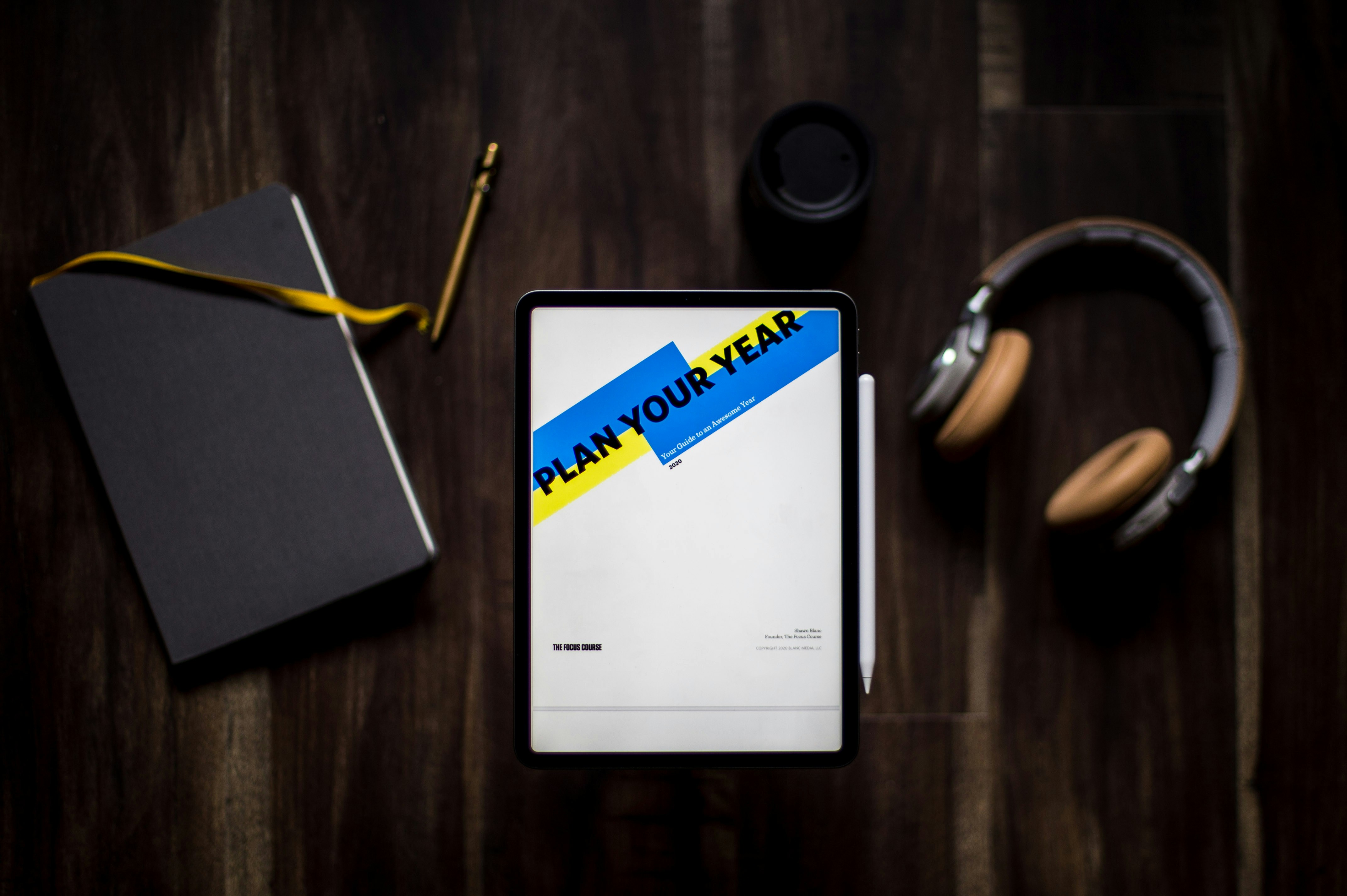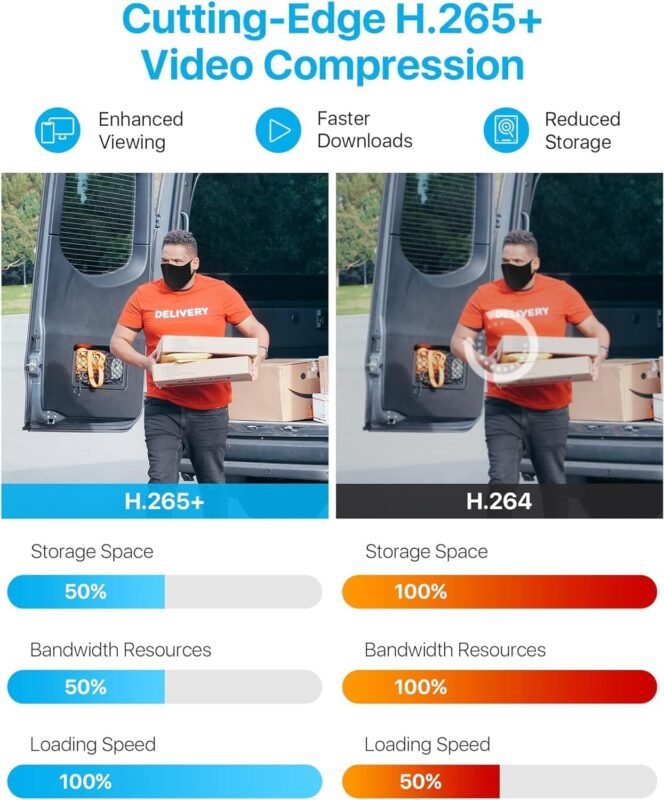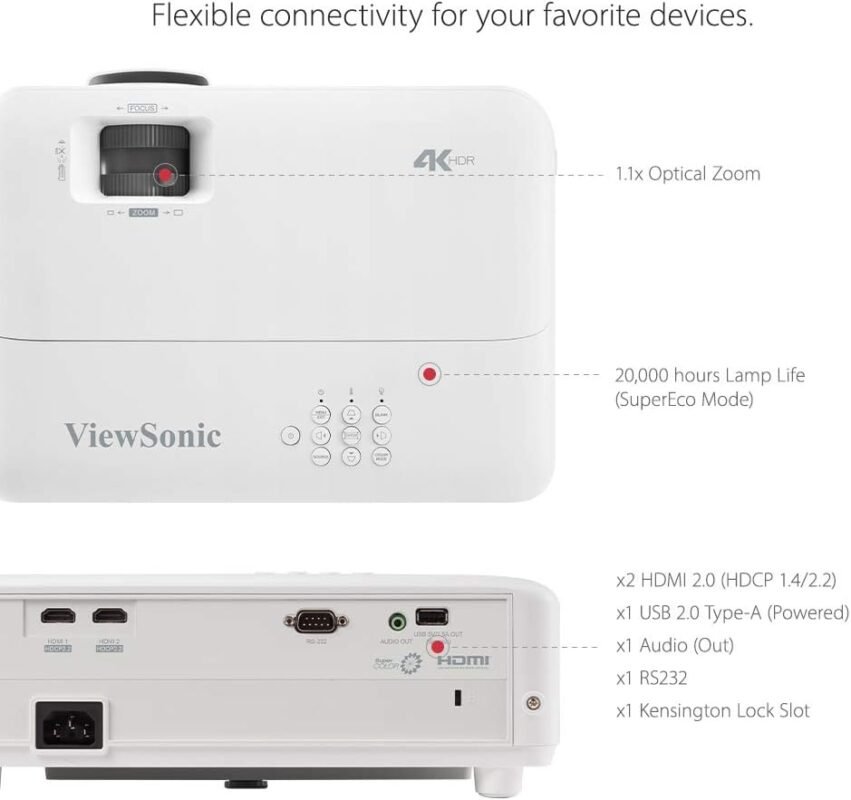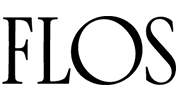Welcome to a quick guide on the difference between 4K and 1080p video resolution! The main distinction lies in the number of pixels on the screen – 4K resolution has four times the number of pixels as 1080p, resulting in sharper and more detailed images. While both offer high-quality viewing experiences, 4K takes it to the next level with its impressive clarity and depth. So next time you’re shopping for a new TV or camera, keep this in mind to ensure you’re getting the best resolution for your needs. What Is The Difference Between 4K And 1080p Video Resolution?
Explaining Video Resolutions
Have you ever wondered what the difference is between 4K and 1080p video resolution? In this article, we will break down the key distinctions between these two popular video resolutions to help you better understand which one may be best suited for your needs.
Understanding The Basics
When it comes to video resolutions, the numbers are indicative of the number of pixels that make up the image. A higher resolution means more pixels, resulting in a sharper and more detailed image. In the case of 4K and 1080p resolutions, the numbers refer to the horizontal resolution (4K = 3840 pixels and 1080p = 1920 pixels).
Clarity and Detail
4K resolution offers four times the amount of pixels as 1080p resolution. This means that a 4K image contains significantly more detail and clarity compared to a 1080p image. If you are someone who values sharpness and detail in your videos, 4K resolution may be the way to go.
Immersive Experience
With its higher pixel count, 4K resolution provides a more immersive viewing experience that truly brings videos to life. The increased detail and clarity make you feel as though you are right there in the scene, whether you’re watching a movie, a sports game, or a nature documentary.
Versatility and Future-Proofing
Investing in a 4K display or camera means you are future-proofing your setup. As technology advances and more content is created in 4K, you will be able to enjoy your favorite videos in their full glory without any compromise in quality.
This image is property of images.unsplash.com.
Comparing Resolutions: 4K vs 1080p
Now that we have covered the basics of video resolutions, let’s compare 4K and 1080p resolutions across different aspects to give you a clearer picture of how they differ from each other.
Resolution
- 4K Resolution: 3840 x 2160 pixels
- 1080p Resolution: 1920 x 1080 pixels
Pixel Count
- 4K Resolution: Approximately 8.3 million pixels
- 1080p Resolution: Approximately 2.1 million pixels
Viewing Experience
- 4K Resolution: Offers a more immersive and detailed viewing experience
- 1080p Resolution: Provides good image quality but lacks the level of detail found in 4K
Device Compatibility
- 4K Resolution: Requires compatible devices such as 4K TVs, monitors, or cameras
- 1080p Resolution: Widely supported by most devices in the market today
File Size
- 4K Resolution: Larger file sizes due to more pixels, requiring more storage space
- 1080p Resolution: Smaller file sizes compared to 4K, more manageable for storage and sharing
This image is property of images.unsplash.com.
Choosing The Right Resolution
When it comes to choosing between 4K and 1080p video resolutions, there are a few factors you should consider to determine which one best suits your needs.
Purpose of Use
If you are a content creator or filmmaker looking to capture the highest quality footage possible, 4K resolution would be ideal for achieving professional results. On the other hand, if you are a casual viewer who enjoys streaming movies or videos on a regular basis, 1080p resolution may be sufficient for your needs.
Budget
4K resolution displays and cameras tend to be more expensive than their 1080p counterparts. Consider your budget and whether investing in 4K technology aligns with your financial resources.
Available Content
While an increasing amount of content is being produced in 4K resolution, the majority of videos available online are still in 1080p. If most of the videos you watch are in 1080p, you may not see a significant difference when switching to 4K.
Viewing Distance
Another factor to consider is the viewing distance. If you are watching videos on a small screen or sitting far away from your display, the benefits of 4K resolution may not be as noticeable compared to viewing content up close on a larger screen.
This image is property of images.unsplash.com.
Understanding Upscaling
For those who are considering upgrading to a 4K display but have a library of 1080p content, it’s important to understand the concept of upscaling.
What is Upscaling?
Upscaling is the process of converting lower-resolution content (such as 1080p) to fit a higher-resolution display (such as 4K). While upscaling can enhance the image to some extent, it cannot magically add detail that was not present in the original content.
Quality of Upscaling
The quality of upscaling depends on the display or device being used. Some 4K TVs have advanced upscaling algorithms that can improve the visual quality of upscaled content, while others may produce a more pixelated or blurry image.
Native vs. Upscaled Content
Native 4K content will always look better than upscaled content on a 4K display. If you are investing in a 4K TV or monitor, try to prioritize watching content that is already in 4K to fully appreciate the benefits of the higher resolution.

This image is property of pixabay.com.
Wrapping Up
In conclusion, the key difference between 4K and 1080p video resolution lies in the level of detail and clarity they offer. While 4K resolution provides a more immersive viewing experience with its higher pixel count, 1080p resolution remains a solid choice for those on a budget or who do not require ultra-high definition visuals.
When deciding which resolution is right for you, consider your viewing habits, content preferences, budget, and device compatibility to make an informed decision. Whether you choose 4K or 1080p, both resolutions have their strengths and can cater to different needs in the world of video content consumption.

This image is property of pixabay.com.