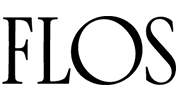Hey there! If you’re tired of constantly being alerted by false alarms from your motion detection security cameras, you’re not alone. In this article, we’ll discuss some simple yet effective tips on how you can prevent these pesky false alarms and ensure that your security system is working efficiently. Let’s dive in and make sure that your security cameras are only alerting you when there is a real threat! How Do I Prevent False Alarms From My Motion Detection Security Cameras?
Have you ever experienced the frustration of constant false alarms from your motion detection security cameras? It can be incredibly annoying to receive notifications for movements that turn out to be nothing more than a passing car or tree branch. In this article, we will discuss effective strategies to prevent false alarms and ensure that your security system only alerts you when there is a genuine threat.
Understanding the Causes of False Alarms
Before we delve into ways to prevent false alarms, it’s essential to understand the common reasons behind them. Several factors can trigger false alerts on your motion detection security cameras, including:
Inconsistent Lighting
Changes in lighting conditions, such as shadows from passing clouds, can confuse your camera’s motion detection system. This inconsistency can lead to false alarms as the camera struggles to differentiate between actual movement and changes in lighting.
Wildlife and Pets
Animals, especially pets or wildlife, can trigger motion detection cameras, causing false alarms. Small animals like birds, squirrels, or even bugs passing by the camera’s field of view can set off the motion sensors.
Moving Objects
Moving objects like flags, tree branches, or vehicles passing by can also trigger false alarms on your security cameras. These objects may not pose a threat to your property, but they can still activate the motion detection system.
Camera Placement
Improper positioning of security cameras can lead to false alarms. Placing cameras too close to trees, bushes, or other objects that move in the wind can result in unnecessary notifications.
Software Glitches
Sometimes, false alarms can be caused by software glitches in your security camera system. Updates or technical issues with the software can lead to inaccuracies in motion detection.

This image is property of i.ytimg.com.
Strategies to Prevent False Alarms
Now that we have identified the common causes of false alarms, let’s explore effective strategies to prevent them and ensure your motion detection security cameras function accurately:
Adjust Motion Detection Sensitivity
One of the simplest ways to reduce false alarms is to adjust the motion detection sensitivity on your security cameras. Most cameras allow you to customize the sensitivity level, so you can fine-tune it to detect only significant movements while ignoring minor changes like lighting fluctuations or small animals.
Create Motion Detection Zones
Many modern security cameras offer the option to create motion detection zones, allowing you to specify areas within the camera’s field of view where you want to detect motion. By configuring these zones strategically, you can minimize false alarms triggered by irrelevant movements in the background.
Upgrade to Advanced Motion Detection Technology
Consider upgrading your security camera system to one that offers advanced motion detection technology, such as AI-powered sensors. These systems can distinguish between human activity and other forms of movement, significantly reducing false alarms.
Use Thermal Imaging Cameras
Thermal imaging cameras can detect heat signatures instead of relying solely on motion sensors, making them less prone to false alarms triggered by changes in lighting or moving objects. While thermal cameras may be more expensive, they can be a valuable investment in preventing false alerts.
Regular Maintenance and Cleaning
Ensure that your security cameras are well-maintained and cleaned regularly to prevent false alarms caused by dirt, dust, or spider webs obstructing the sensors. Keeping your cameras clean and free from debris can improve their accuracy in detecting motion.
Test Your System Regularly
Periodically test your motion detection security cameras to check for any false alarms and make necessary adjustments. Testing your system allows you to identify potential issues and fine-tune the settings for optimal performance.
Opt for Professional Installation
If you’re experiencing persistent false alarms despite your best efforts, consider hiring a professional to install or assess your security camera system. An expert can ensure that your cameras are correctly positioned, configured, and optimized to minimize false alerts.

This image is property of microsegur.com.
Conclusion
By implementing these strategies, you can effectively prevent false alarms from your motion detection security cameras and ensure that you receive accurate notifications when there is genuine motion detected. Remember to adjust the sensitivity settings, create motion detection zones, upgrade to advanced technology, and regularly maintain your cameras for optimal performance. With these proactive measures in place, you can enhance the reliability and efficiency of your security system.

This image is property of www.selectron.bm.